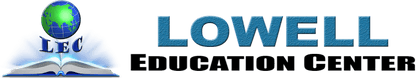Get 20% off this month when you try our services!
Microsoft Windows & Office for (Beginning Class)
Windows 10 (Basics)

Windows Basics
2-Navigating Windows
3-Working with Files
4-Finding Files on Your Computer
5-Common Computer Tasks
6-Adjusting Yours Settings
7-Understanding User Accounts
8-Keyboard Shortcuts in Windows
Windows 10
1-Getting started with Windows 10
2-Tips for managing multiple windows
3-Personalizing your desktop
4-Customizing the Start menu
5-Making Windows 10 feel more familiar
6-Managing user accounts and parental controls
7-Security and Maintenance
Word 2010 (Basics)

Word Basics 2010
2-Text Basics
3-Formatting Text
4-Saving
5-Modifying Page Layout
6-Checking Spelling and Grammar
7-Printing
Common Tasks in Word
2-Line and Paragraph Spacing
3-Working with Lists
4-Adding Breaks
5-Working with Columns
6-Working with Hyperlinks
7-Working with Shapes
8-Text Boxes and WordArt
9-Inserting Clip Art and Pictures
10-Formatting Pictures
PowerPoint 2010 (Basics)

PowerPoint Basics
1-Getting Started with PowerPoint
2-Slide Basics
3-Text Basics
4-Applying a Theme
5-Inserting Images
6-Applying Transitions
7-Checking Spelling
8-Presenting Slide Show
9-Saving and Printing
Excel 2010 (Basics)

Excel Basics
1-Getting Started with Excel
2-Cell Basics
3-Modifying Columns, Rows, and Cells
4-Formatting Cells
5-Saving
6-Creating Simple Formulas
7-Worksheet Basics
8-Printing
Access 2010 (Basics)

Access Basics
1-Introduction to Databases
2-Introduction to Objects
3-Getting Started in Access
4-Managing Databases and Objects
Copyright © 2018 Lowell Education Center - All Rights Reserved.
- HOME
- ABOUT US
- * Electronic Assembly
- * Manicure (Member)
- * Aesthetics Program
- * MS-Beginning Class
- * MS-Intermediate Class
- * CPR & First Aids
- * ESL Class
- * After School-Home Work
- * Bartender Training
- * Immigration Document
- * Immigration DNA
- * Translation Services
- * Graphic Design
- * Website Builder
- * S.E.A Travel Services
- * FINANCIAL RESOURCES
- * FINANCIAL EDUCATION
- * FINANCIAL SERVICES
- EVENTS
- CONTACT
Powered by Vuthy Vann